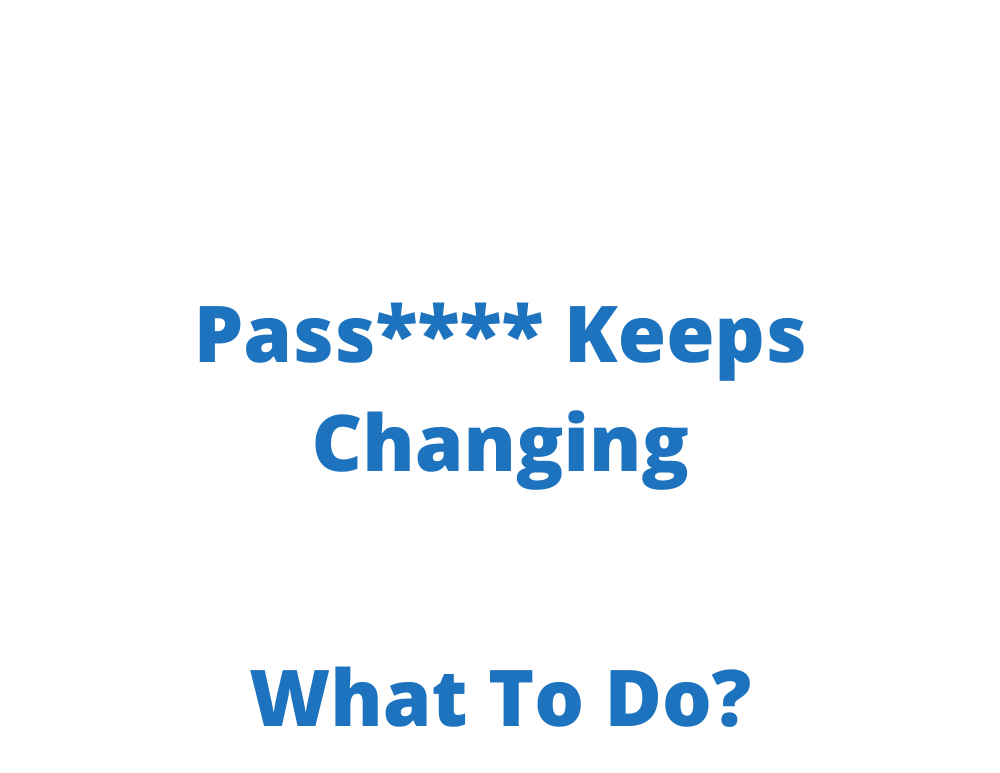If your passwords keep changing and you’re not doing it, there are a few things you need to do right away.
To fix this problem, you’ll need to do things below in the order they come.
1. Scan For Malware
Your password could be changing because your computer is infected with malware.
Even if you think your PC is clean, you should still scan it.
I suggest using a 3rd party scanner like Malwarebytes as the default option on your computer may have let you down.
I also suggest you get anti-virus software that is not the default that comes with your computer. Windows Defender has come a long way, but Kaspersky (Ad) or Bitdefender (Ad) is just a little better if you ask me.
When your computer comes back clean from the scans, you can move on to the next section.
2. Get A Password Manager Or A Notebook
The next reason your passwords keep changing is that someone is hacking your account and changing it.
If you reuse the same or similar password across multiple accounts, you need to stop that.
Every website needs to have its own random password you don’t use anywhere else.
This is easy to do with a password manager or a notebook if you want.
If you go with a password manager, you need to make sure to use a good master password; follow this guide here on making a good master password. You also need to make sure you write down this master password and keep it somewhere safe in your home.
I have a video here to help you get started with a free password manager called Bitwarden.
If you’re afraid of using a password manager because of “keeping all your eggs in one basket,” I have a solution here that will get you over your fears.
Writing your passwords down in a book you keep somewhere secure in your home is fine.
No matter what you use, never reuse passwords. Use generated passwords that are unique to every account.
You can bookmark this site or this site if you need something to generate your passwords.
3. Change The Password For The Account
You should, at this point, have run a virus/malware scan, and your computer should be clean. You should also have a place to store your generated passwords, so now is the time to change the account password giving you trouble.
When your computer is clean and you use a randomly generated password, the problems should stop.
It also won’t hurt to change your email password to something random that you keep in your password manager or notebook. Whoever controls the email account controls password resets, so it must be secure too.
Most “hacking” happens because people reuse the same or similar passwords. Hackers take that password and try it on many websites at once to see what other accounts of yours they can steal from. Since people reuse passwords all the time, this kind of hacking is very effective.
To see how bad it is, you can check out https://haveibeenpwned.com/ to see what known breaches your email address is in.
If you are constantly getting hacked like this, check out my guide on what to do here.
4. Turn On 2FA Where You Can
Ensure you have 2FA on your most important accounts like banking or email.
Try to avoid SMS 2FA if you can, as it’s the worst kind of 2FA.
2FA is also not an excuse to use bad passwords! You still need to use a random password plus 2FA where you can.
5. Make Sure You Don’t Have Two Of The Same Account
It’s not uncommon for people to have multiple of the same account, for example, multiple of these accounts…
- Microsoft
- Apple
And many more allow users to have multiple accounts.
Since most people don’t keep track of all their accounts, it’s easy to forget you may have two Microsoft accounts. As a result, you keep mistakenly trying to log into the other account, which may have a different password, and the person that keeps changing your password is yourself.
What gets measured gets managed; this is why I say you need a password manager or a notebook to keep track of this stuff.
Before I got my password manager, I thought I had 30 accounts at the most. After using a password manager, I slowly found I had over 300 accounts. I did not try to get that many, just the nature of the internet these days. The average person has over 100 internet accounts, and most are not keeping track of them, and most reuse the same or similar passwords. A password manager is a must these days, but a notebook will work too but won’t be as good as a password manager.
6. Someone May Have A Simular Username As You
If you keep getting password reset emails or the service wants you to reset your password a lot, it may be due to your username.
If you have a common username, like your name, someone else may have the same name and keeps forgetting they used a slightly different variation as their username.
This is more common with email accounts as people often use their names. For example, you may own [email protected], but another user may have forgotten they’re JohnC[email protected], and they’re trying to log in with your username instead. Since they keep getting errors, they may be trying to reset the password, which is why you get password reset emails.
There is not much you can do about this except change your username, which may not be an option for some. However, if you change your username, avoid making it look generic.
7. Make Sure No One Is Playing Games
The last thing to check is to make sure no one is playing games on you.
If you share a computer, make sure the other people in the home are not changing your passwords for whatever reason.
Lock your computer when you’re away and give everyone in the home their own user accounts.