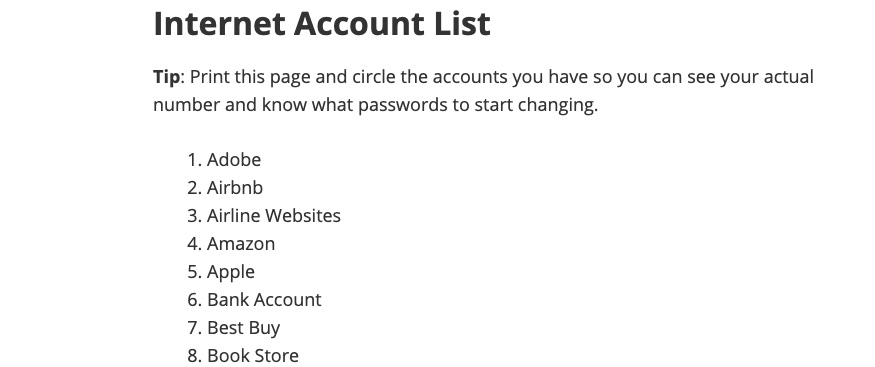The average person has over 100 passwords.
That is 100 passwords following 100 different password requirements. It’s no wonder people hate passwords; remembering all that is not possible and leads to poor password hygiene.
This is why you need a password manager. Just one master password to remember, and everything is kept encrypted and secure.
But this still doesn’t hit home for some, saying you have 100 accounts doesn’t carry as much weight as showing you.
Seeing each account listed out hits harder than someone throwing around arbitrary numbers.
Let Me Show You How Many Passwords You Have!
I’ve listed what I consider “normal” online accounts someone would have.
Hopefully, seeing this list will help you understand you have a lot more accounts than you realize, and a password manager is a must to get you organized and better secured.
This list is also a good starting point if you’re in the process of changing all your passwords because you started using a password manager.
Internet Account List
Tip: Print this page and circle the accounts you have so you can see your actual number and know what passwords to start changing.
- Adobe
- Airbnb
- Airline Websites
- Amazon
- Apple
- Bank Account
- Best Buy
- Book Store
- Buffer
- Bumble
- Canva
- Car Loan
- Charity Website
- Child Care
- Clothing Store 1 (Khols)
- Clothing Store 2 (Old Navy)
- Clothing Store 3 (Gap)
- Craigslist
- Credit Card Account
- Credit Karma
- Crunchy Roll
- Crypto Account
- Dell
- Discord
- Disqus
- DMV Website
- DoorDash
- DropBox
- Drug Store 1
- Drug Store 2
- eBay
- Electric Company
- Email Account 1 (Gmail)
- Email Account 2 (Yahoo, AOL, Verizon)
- Email Account 3 (Hotmail, Outlook, Mail.com)
- ESPN
- Etsy
- Eventbrite
- Fast Food Account 1 (Chipotle, Chick-Fil-A, McDonald’s, Taco Bell)
- Fast Food Account 2 (Chili’s, Outback, The Cheesecake Factory, TGI Fridays)
- Fitness Tracking Apps (FitBit, Garmin)
- Flowers Website
- Github
- Go Fund Me
- Government Website (Federal)
- Government Website (State)
- Grammarly
- Grocery store
- Groupon
- GrubHub
- Gym
- Health Insurance
- Home Improvement Store (Home Depot)
- Home Improvement Store (Lowes)
- Home or Renter Insurance
- Home Security
- Hotel Website 1 (Hilton, Marriot, Holiday Inn)
- Hotel Website 2 (vrbo, Expedia, TripAdvisor, kayak, booking)
- HP
- Ikea
- IMDb
- Internet and Cable Bill
- Kickstarter
- Life360
- Lime Scooters
- Linkedin Account
- Lyft
- Mailchimp
- Mathway
- Medium
- Meeting Software
- Microsoft Account
- MLB
- Mortgage Company
- Movie Theater
- News Website 1
- News Website 2
- NextDoor
- Nike
- Office Depot
- Ok Cupid
- Pandora
- Paypal
- Petco
- Phone Account (Verizon, AT&T, T-Mobile)
- Photo Bucket
- Pizza Place 1
- Pizza Place 2
- QuickBooks
- Quora
- Random Forum 1
- Random Forum 2
- Random Forum 3
- Religion-Related Website
- Remembering Passwords For Family as they forget them
- Retirement Accounts
- Robinhood
- Roblox
- Roku
- Rotten Tomatoes
- Samsung Account
- School Website
- Scribd
- Shoe Department Stores
- Shopify
- Slack
- Snapchat
- SoundCloud
- Sporting Goods (Dicks, Academy, Cabelas)
- Spotify
- Square
- Stackoverflow
- Staples
- Starbucks
- StockX
- Streaming (Disney)
- Streaming (HBO)
- Streaming (Hulu)
- Streaming (Netflix)
- Streaming (Peacock)
- Streaming (Plex)
- Student Loan Account
- Super Market (Publix, Kroger, Safeway, Wholefoods, Trader Joes, Costco)
- Target
- Tax Website
- Team Meeting App
- TikTok
- Tinder
- Trello
- Tumblr
- Twitch
- Uber
- Udemy
- UPS.com
- Venmo
- Video Games (Activision)
- Video Games (Battle.net)
- Video Games (EA)
- Video Games (Nintendo)
- Video Games (Origin)
- Video Games (Playstation)
- Video Games (Steam)
- Video Games (Xbox)
- VPN
- Walmart
- Water Company
- Wayfair
- Weather App
- Web browser account
- Wifi Password
- Wix
- WordPress Account
- Work Password 1
- Work Password 2
- Work Password 3
- Xero
- Yelp Account
- Zillow
- Zoom
You Have More Than This!
This is a typical list of accounts someone might have.
I’m confident I’ve missed a few, and you will have more accounts. I have a guide here to help you find those accounts.
When a list of accounts is displayed it really shows you that it’s not possible to remember a unique password for every account. This leads people to reuse the same or similar password which is the worst thing you can do.
Combined with little to no password education and every website having its own password requirements, it can really drive people crazy.
The solution is to use a password manager and only remember one strong and unique master password. It’s the same reason why no one remembers phone numbers anymore; we have an app for that. So why treat your passwords any different?
Duplicate Accounts
Don’t forget you may have more than one of the same accounts if you’re anything like me. Since I never had a password manager to help me keep track of things, I ended up with multiple Apple and Microsoft accounts. This is common if you have multiple email accounts, so make sure to check them all for duplicate accounts.
Why are duplicate accounts bad? They confuse you.
I’ve seen it affect gaming accounts the most. The gamer changes their password but still gets emails saying their account keeps getting hacked. They don’t realize that they have two Steam accounts, and they’re only changing one account’s password because they have forgotten they had the other account.
Remember, what gets tracked gets managed!
What Password Manager Should You Get?
There is a lot of password managers to pick from, but my go-to for beginners is Bitwarden.
Before you say you don’t trust password managers or don’t want to “put all your eggs in one basket”, please give the peppering method a try. It solves all your worries!
Bitwarden is free, and I created a beginners video guide here.
One More Thing!
If I’ve missed an account please leave a comment below so I can add it.
The more accounts, the better for this demonstration, and it can help others in the future when they start using a password manager as they will know what to change.