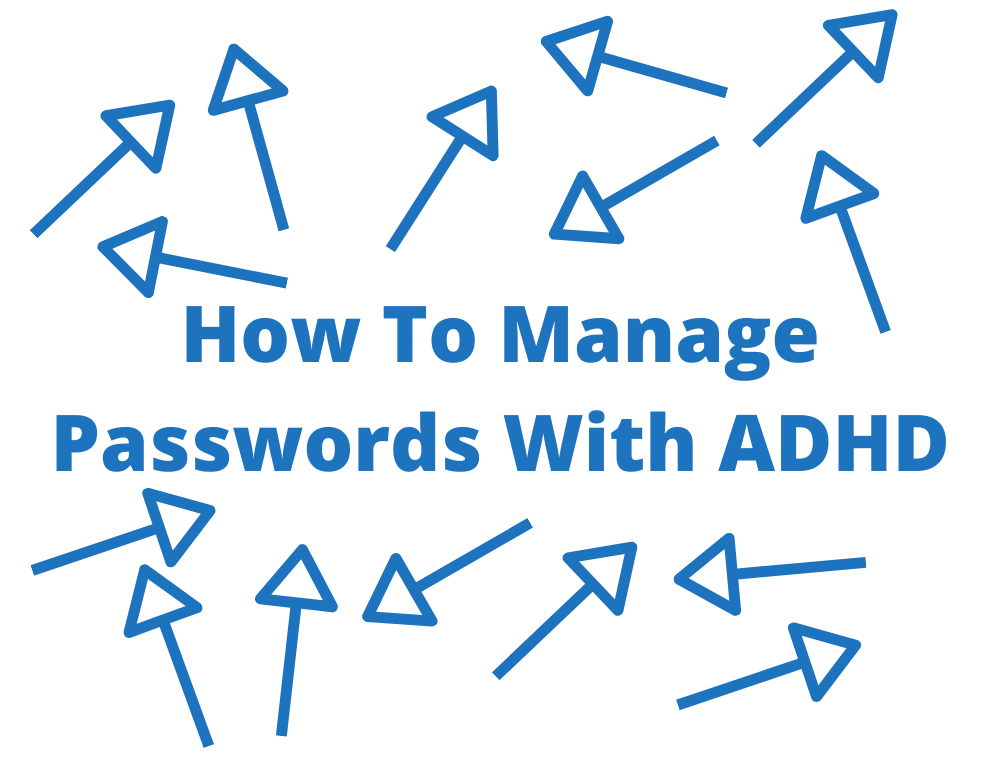If you suffer from ADHD, then you know all too well that keeping track of passwords is a pain.
You’re always forgetting your passwords, where you put them, and what crazy rule some website had.
It’s very frustrating but there is a simple and easy solution for you.
If you suffer from ADHD and have trouble remembering your passwords then you need to use a password manager. But wait… there are more things you need to do so you don’t fall into more ADHD traps.
Use A Password Manager!
The best solution to managing passwords, especially if you have ADHD is to use a password manager.
A password manager encrypts all the things you put into it with one key that only you know. So even if the service gets hacked the data they can steal is useless unless they know that one key.
The one key to rule them all is your master password, so it’s important you make a good one. We go over how to make one, and more importantly how to not forget it either in the next section.
How To Make A Master Password For ADHD Suffers?
The best master password you can make for your password manager is one that you did not come up with.
4 to 5 random diceware words that were randomly generated is the best way to go about this.
We have a guide that goes over how to make a good master password here.
I know this can be scary, but trust me the next tips will put all worries away.
Emergency Sheet
No matter what password manager you use or what master password you get you need to write it down!
You’re only human, things happen, and it just makes sense to write down your master password and keep it somewhere safe in your home.
This is why I created this emergency sheet here: https://passwordbits.com/password-manager-emergency-sheet/
It not only has a place to write down your master password but also your 2FA recovery code, Phone PIN, Computer password, and so on. You don’t have to fill it out completely, but it could be handy if something were to happen to you and family needed to get in.
Where To Store Emergency Sheet?
If you suffer from ADHD, then you know how easily you lose things.
This is why I’m a big believer in storing this sheet on something large like a wall, washing machine, closet door, or really anything that is too large to lose.
You can even take it a step further and seal the paper in an envelope and close it up with packing tape. So if someone wanted in, they would have to destroy it, which gives away that someone’s seen your info.
There are more clever ways to hide your master password that we talk about here.
Don’t Forget To Turn ON 2FA (Two-Factor Auth)!
Your master password is something you know, that is one factor.
Another factor can be something you have, like your phone when you get a text message with a code.
Most every password manager has the option to turn on 2FA for your account and it’s wise to do so. I even include a spot for 2FA recovery code or often call backup codes in the emergency sheet.
I suggest everyone turn on 2FA for their password manager, especially if you suffer from ADHD. Just make sure to write the recovery code and master password down and keep it somewhere safe in your home.
Isn’t Writing Passwords Down Bad???
Writing passwords down is okay, and the people who say not to are just spewing misunderstood information.
If anything, writing your passwords down is more secure than using a password manager. But in practice a password manager is better because it generates the password for you.
The problem is not that you write passwords down, but that you reuse the same or similar passwords.
It’s because of this that we created a solution for those who want to use a book for passwords by creating a paper you can print out and use as a bookmark that has 200 generated passwords for you.
I do suggest using a password manager as it’s far more convenient, especially since most all of them have an app for your phone. Carrying your notebook of passwords is not ideal, but keeping it tucked away safely at your home is what you want to do.
What About Password Systems?
I’ve run into people who have a system for making their passwords.
It’s usually a base password combined with the site name and something else.
While the password is unique, it’s not that unique, and it’s a horrible idea. I’ve gone over why it’s a bad idea here, and I suggest you stick with using a password manager instead.
More Tips?
The biggest tip I can give you is don’t over do it and take it slow.
It’s a lot to take in, and going too fast will drive you crazy and may even do you more harm than good.
When starting out, only change the passwords to email and anything to do with money first. Everything else you can do as you come across them.
As for more tips, here is our guide on the 15 tips for better computer and internet security.