If you’ve had an account breached or guilty of reusing passwords you will find yourself needing to know what other accounts you signed up for so you can change the passwords to them too.
The problem you’ll run into is that there is not one place that stores all the usernames or emails you used for all online accounts.
To find all the online accounts you’ve signed up for will require a little work but it’s not that hard.
You’ll Need A Password Manager Or Password Book
Every account needs a unique password and to make this easy, I highly recommend getting a password manager.
If you don’t know which one to go with pick either Bitwarden, KeePassXC, or 1Password.
Note: If you don’t trust password managers I have something that might help you get over that fear here.
If you prefer to use a password book you can get them here (Ad).
What To Do First
The very first thing you need to do is change your email password.
Your email acts as the central hub to reset other passwords. If we don’t secure that now you’ll just be spinning your wheels.
After you give your email accounts a unique password start changing the passwords to your bank accounts and anything that you know off the top of your head that has money attached to it.
Check your credit or debit card transactions to see what online accounts take money from you and change their passwords. I know it may seem odd that someone will want to steal your Netflix account but trust me there is money to be made from it.
Check Your Browser
If you usually let your web browser store your passwords, you can easily see those passwords. The list of usernames and passwords in your browser sure does make it easy to know what accounts you have and which ones to change.
Remember, every account needs to have a unique password.
Here is how to see your passwords in
Search Your Email
The best way to see what accounts you’ve signed up for is to search your emails.
Searching for these words will reveal the many accounts you’ve created.
- welcome
- password
- username
- activate
- confirm
- subscription
- unsubscribe
- log in
- verify
- joining
- account
- $
- free trial
- register
- forum
- thread
- community
- Search your username
I have the most success with searching “welcome” and “unsubscribe” as that is the most common wording these sites like to use.
Do You Have A Gmail Account?
If you have a Gmail, Google, or YouTube account you can go to myactivity.google.com and search your past history.
You can see what sites you searched for and what you’ve signed up for. You could even search for the words in the last section and find accounts you’ve forgotten about.
Check For Breaches
If you haven’t done so already check https://haveibeenpwned.com/ to see if you’re in any known breaches.
If you’re in any breaches, they’ll let you know which ones so you can start to change passwords on those sites.
Knowem
There is a website that will let you know if a username is already taken for most major sites.
This site is https://knowem.com/.
Enter a username you’ve used before, and it will let you know if it’s taken or not. If it’s taken, then you know which accounts you should try to log into and change the passwords.
Keep in mind that other people may have used the same username as you.
Search Google
One of the best options you have is to search Google.
Search in “quotes” your username or email you have used before. Google will show you all the things it has in its index relating to your username or email. It’s essential to use the quotes as that tells Google only to show you the exact match.
Don’t stop at Google, check out Bing.com, Yandex, SwissCow, DuckDuckGo too. They all index things differently and could show you something that Google left out.
Feel free to search your name in quotes too. You’ll be amazed by how much stuff about you exist on the internet.
Top Websites
Here is a list of the websites that list the top sites in the world. Go through the list to see if you remember having an account and get to changing those passwords!
https://en.wikipedia.org/wiki/List_of_most_popular_websites
https://www.alexa.com/topsites
https://www.rankranger.com/top-websites
Another option is https://backgroundchecks.org/justdeleteme/. They not only have a massive list of websites that you may have signed up for but also show you ways to remove your account.
What To Avoid
Avoid the services that require you to let them have access to your email account so they can delete accounts for you. Many of these services don’t do what they claim to do and even worse sell your info.
You’re going to need to do all of this manually. I know it’s not fun but carve out an afternoon to do this once, and you’ll never have to worry about it again.
Why Not Start Over From Scratch?
Many of the email providers don’t recycle email addresses. So if you delete your email account, no one can ever use it again.
Starting fresh is an option, but it’s not one that I recommend. There is always the chance you forgotten that one account that used that email address. If you can’t access that email account ever again you might not be able to get other accounts back as well.
A better option is to change that email password to something super complex that you store in your password manager. When, not if, you ever need to get back into that account you can.

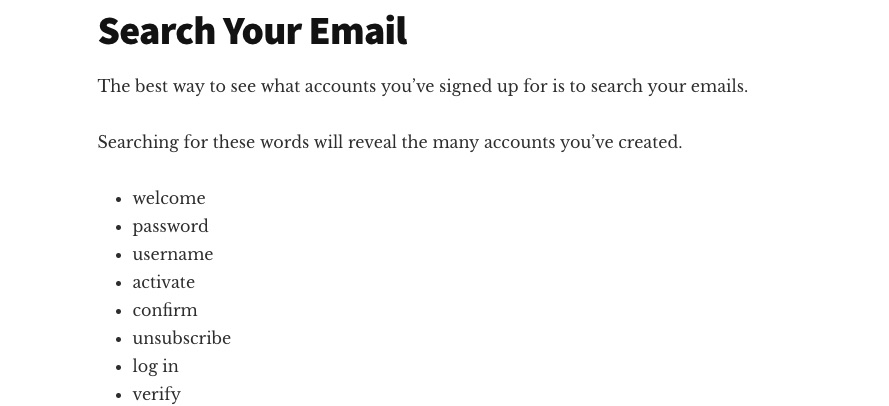
I am a mother and this helped me!
This is really helpful knowing where and how to start doing a full audit of all the accounts I have so I can manage my passwords and keep things more secure. Thanks for the time put into this.
Thank you very much!
Great effort, well appreciated.
Clear, concise, and effective.